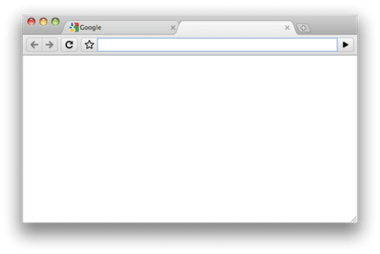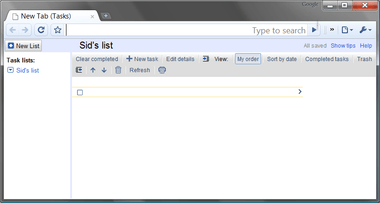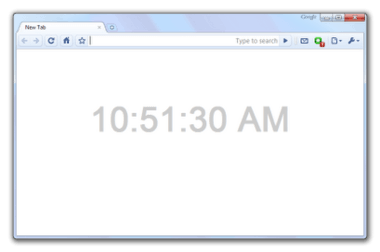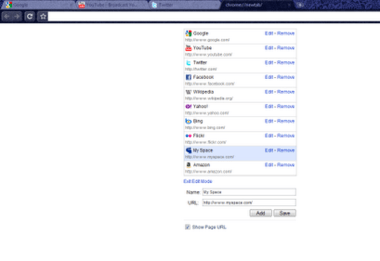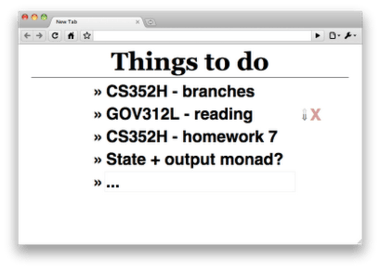Now let me ask you another question – what do you see when you open a new tab? Many people don’t customize this, and see the default that comes with their browser. The Google Chrome Default New Tab “Speed Dial” Page is nice, and I personally prefer it to having a blank new tab (which was what I had for a long time with Firefox). However, I wasn’t completely satisfied with it – so I went looking for different options to customize it. In this article, I’ll show you some different extensions to customize your new tab/start page – as well as reveal to you my personal favorite.
Empty New Tab Page
What Does It Do? Replaces your chrome default new tab with a totally blank page. Why Is It Cool? Don’t want everyone to see your speed dial page? Constantly tempted with your favorite websites when you’re working? Go back to the good old days of blank tabs. Where Can I Get It? Check it out, Empty New Tab Page.
New Tab With Google Tasks
What Does It Do? Replaces your chrome default new tab with your Google Tasks. Why Is It Cool? Need regular reminder for what you have to work on? Check out this extension, and you’ll see your tasks all the time. Where Can I Get It? Check it out here: New Tab To Tasks.
New Tab With Clock
What Does It Do? Replaces your chrome default new tab with a page showing just the time, or the time and the current project you are working on. Why Is It Cool? Never lose track of time mindlessly web browsing again! You’ll constantly be reminded what time it is. Where Can I Get It? Comes in two varieties, the simple one you see above: New Tab with Clock and New Tab With Clock and Current Project Entry (which includes a text box for a single task or project you are working on).
New Tab Favorites
What does it do? New Tab Favorites replaces the chrome default new tab with a page listing your selection of websites. Why Is It Cool? You can easily manage the list to fit it to your own needs. You may be able to do this with the regular Google Chrome page, but some may prefer the interface of this extension. Where Can I Get It? Check it out here: New Tab Favorites.
Fav4 New Tab Page
What Does It Do? A beautiful, simple new tab that shows large icons for 4 sites that you specify. Why Is It Cool? Most of us visit the same websites over and over. This provides a simple way to navigate to those common websites, and you can even use keyboard shortcuts (1,2,3,4). Did I mention it looks great? Where Can I Get It? Check it out here, The people at fav4.org have setup a simple homepage/new tab page, which works great when you first start the browser, but doesn’t display when you open a new tab. This extension replaces the new tab page with the fav4.org homepage you have setup.
Incredible StartPage – Productive Start Page for Chrome
What Does It Do? A beautifully designed, powerful start page featuring your bookmarks, recently closed tabs, and even a little area to leave yourself notes. Why Is It Cool? Contains the most options of any start page I’ve seen, and looks great to boot. Currently my favorite start page. Where Can I Get It? Check it out here, Incredible Start Page.
Things To Do
What Does It Do? A simple extension that replaces the new tab page with a to do list. Add it and watch your productivity soar! Why Is It Cool? No fancy graphics or widgets to distract you, this intuitively designed start page helps keep you on task. This is the start page I used for a long time, to help me keep track of short term tasks as I was browsing/researching. Where Can I Get It? Check it out here, Things To Do.
Customize Your New Tab to Any Page
There are a variety of start pages out there, and you may prefer to set your new tab page to something else entirely. There are a number of different options for that, you can check some of these out to find one you like:
New Tab Behavior New Tab Website New Tab Redirect
Featured photo credit: Remotar Jobs via unsplash.com